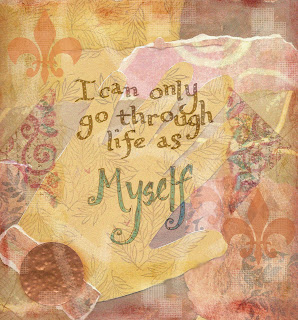I've been trying to figure out how to make my own custom PE5 "brushes." This means that I can take any image (e.g., one I've created myself) and make it into a "stamp" that can be placed anywhere I want in a digital collage I'm creating. I've had mixed success with this process. For some reason, some of the brushes keep disappearing. But I managed to create (and save) some brushes made from drawings of paisley patterns that I did a few years ago. I made two PE5 patterns from these brushes, and added a few other small images from a free brush set I'd downloaded. I then layered the patterns and applied a blending mode, to produce the image shown here.
I've been trying to figure out how to make my own custom PE5 "brushes." This means that I can take any image (e.g., one I've created myself) and make it into a "stamp" that can be placed anywhere I want in a digital collage I'm creating. I've had mixed success with this process. For some reason, some of the brushes keep disappearing. But I managed to create (and save) some brushes made from drawings of paisley patterns that I did a few years ago. I made two PE5 patterns from these brushes, and added a few other small images from a free brush set I'd downloaded. I then layered the patterns and applied a blending mode, to produce the image shown here.
 This is a PE5 collage in which I melded a bird and egg image with some paisley patterns I'd created some time ago. I also added embellishments and color/blending effects. I'm happy with the way it turned out!
This is a PE5 collage in which I melded a bird and egg image with some paisley patterns I'd created some time ago. I also added embellishments and color/blending effects. I'm happy with the way it turned out!
 This was an interesting experiment. I created a digital collage, using scans of elements from the ocean-themed altered books I've made. I then made several versions of the same collage and applied different blending effects to each one. In several steps, I then combined and layered them into the result you see here.
This was an interesting experiment. I created a digital collage, using scans of elements from the ocean-themed altered books I've made. I then made several versions of the same collage and applied different blending effects to each one. In several steps, I then combined and layered them into the result you see here.
 A new digital collage based on family photos, and scans of some of my sketches (plus the owl--he's not related to us). The best thing about digital collage is not having to clean up a mess afterward!
A new digital collage based on family photos, and scans of some of my sketches (plus the owl--he's not related to us). The best thing about digital collage is not having to clean up a mess afterward!
 Here's my latest PE5 attempt, using my own lettering (scanned), and a butterfly wing image from graphicsfairy.blogspot.com/ that I altered. The background is an image from scrapgirls.com. These sites have images that can be downloaded- free!
Here's my latest PE5 attempt, using my own lettering (scanned), and a butterfly wing image from graphicsfairy.blogspot.com/ that I altered. The background is an image from scrapgirls.com. These sites have images that can be downloaded- free!
 May everyone celebrating the Jewish New Year have a happy, healthy, safe, and prosperous year.
May everyone celebrating the Jewish New Year have a happy, healthy, safe, and prosperous year.
 I'm still playing in Photoshop Elements (hereafter referred to as PE5), despite lots of other (more important?) things to do. I discovered ways to create more effects! This is my last experiment for tonight.
I'm still playing in Photoshop Elements (hereafter referred to as PE5), despite lots of other (more important?) things to do. I discovered ways to create more effects! This is my last experiment for tonight.
 This is what I created during the first lesson of the Digital Collage class I'm taking online. It's a combination of two images (we chose from those provided by the teacher), with various blending and embellishing effects. I'm learning, but very slowly :).
This is what I created during the first lesson of the Digital Collage class I'm taking online. It's a combination of two images (we chose from those provided by the teacher), with various blending and embellishing effects. I'm learning, but very slowly :).
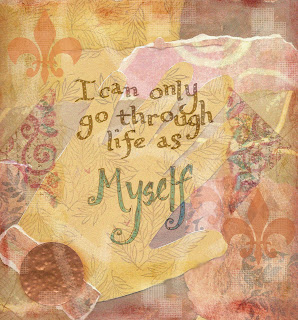 This is another Photoshop Elements attempt. I created a digital collage by layering images of two separate art journaling pages, and adding some embellishments. (As you can see, one of the images I used is the banner for this blog.) Challenging and fun!
This is another Photoshop Elements attempt. I created a digital collage by layering images of two separate art journaling pages, and adding some embellishments. (As you can see, one of the images I used is the banner for this blog.) Challenging and fun!
 Here's one of my favorite old photos of myself (you've seen it before :)), embellished via Photoshop Elements this weekend. Talk about a learning curve! I finally enrolled in an online class through Creative Workshops.ning, where I hope to pick up some more digital collage skills.
Here's one of my favorite old photos of myself (you've seen it before :)), embellished via Photoshop Elements this weekend. Talk about a learning curve! I finally enrolled in an online class through Creative Workshops.ning, where I hope to pick up some more digital collage skills.
 My lettering practice continues...
My lettering practice continues...
 This is another pattern I created recently in one of my journals, using Pitt brush pens and a Prismacolor Fineliner pen.
This is another pattern I created recently in one of my journals, using Pitt brush pens and a Prismacolor Fineliner pen.
 On this one, I applied the Photoshop "craquelure" texture to my pattern. I like the 3-D effect.
On this one, I applied the Photoshop "craquelure" texture to my pattern. I like the 3-D effect.
 This is a pattern I doodled and colored in using Pitt pens. (My doodling was inspired by my talented sister Ilene--her colorful art journaling blog is at http://theinneriartjournal.blogspot.com/.) Then I scanned my design and applied the Photoshop "mosaic" texture. Sigh...looks like another obsession in the making :).
This is a pattern I doodled and colored in using Pitt pens. (My doodling was inspired by my talented sister Ilene--her colorful art journaling blog is at http://theinneriartjournal.blogspot.com/.) Then I scanned my design and applied the Photoshop "mosaic" texture. Sigh...looks like another obsession in the making :).
 I've installed Adobe Photoshop Elements on my computer (yes, Ryan, finally :)). Two interesting things to report:
I've installed Adobe Photoshop Elements on my computer (yes, Ryan, finally :)). Two interesting things to report:
1. While all my photos were loading onto Photoshop, they were displayed before me in quick succession. It was as if my life were being replayed on the screen in front of me--a very weird feeling! Recent photos of family, friends, vacations, art and lettering projects...my childhood photos...as well as sepia-toned pictures of long-gone ancestors and relatives I never knew.
2. I may never have to do a pen and ink sketch again :)! Because, as everyone who uses Photoshop no doubt knows, there's a neat feature that allows you to make a photo look like a sketch, with a click of the mouse. Thus, I present to you this "sketch" of a black and white version of a great photo Ryan took of me earlier this year.
 Something beautiful that I read on a blog today (abccreativity.com).
Something beautiful that I read on a blog today (abccreativity.com).
 Yesterday I took one of the face sketches I did recently and used the "hand sanitizer" technique to transfer it onto patterned paper. I was pleasantly surprised at the clarity of the transferred image.
Yesterday I took one of the face sketches I did recently and used the "hand sanitizer" technique to transfer it onto patterned paper. I was pleasantly surprised at the clarity of the transferred image.